How to Remove or Disable Lightbox Image view from Blogger

Blogger has officially announced that the lightbox image view has been implemented on all blogger blogs. When you click an image it opens up with a large transparent black frame around it, exactly the same way photos are displayed on your Google+ account when clicked.
While for some, this feature is an awesome improvement to how pictures are displayed, but for most bloggers users, this addition has caused problems. The blogger help forum is filled with complains by blogger users, demanding that this feature must be removed and others who see it as a bug in the blogger template.
Unfortunately blogger did not offer it as an opt-in feature. The problem with this addition is that images on a blog post don’t show up enlarged when clicked, as the way they showed up before the changes were made by blogger.
Until blogger address this issue, here is a work around by Mark from EnglishJavaDrinker that removes the lightbox affect.
To implement the code, simply head to:
Dashboard > Template > Edit HTML and find the </head> tag.
Now copy the code below and paste it right before </head>
<script type="text/javascript">
//<![CDATA[
function killLightbox() {
var images = document.getElementsByTagName('img');
for (var i = 0 ; i < images.length ; ++i) {
images[i].parentNode.innerHTML = images[i].parentNode.innerHTML;
}
}
if (document.addEventListener) {
document.addEventListener('DOMContentLoaded',killLightbox,false);
} else {
document.attachEvent('onDOMContentLoaded',killLightbox);
}
//]]>
</script>
The option is available under Settings -- Posts and Comments -- Showcase images with Lightbox
All Credit: EnglishJavaDrinker
How To Add a Subscribe Option to your Facebook Profile
The Subscribe button that sits on the top right side of a profile and wall page lets you hear from interesting people you're not friends with—like journalists, artists and political figures. Subscribers can choose what type of updates they want to see in their News Feeds. This includes: All updates, Most updates and Important Updates. There are further options to select the types of updates that should be posted to a News Feed. These can be live events, status updates, games, photos and videos.

How To Enable the Subscribe Button on your Facebook Profile
To add the subscribe button to Facebook and start getting subscribers, go to the Subscriptions tab on the left-hand side of your profile. Or, visit this subscription page and click Allow Subscribers. There on you can select whether you want subscribers to comment on your updates or get notified about new subscribers. You're done!
However "Subscribe" is an opt-in feature. The only people who allow subscribers will have a Subscribe button on their profile. If you don't see the button, you can't subscribe.
Find Flight Related Information Easily With Google Flight Search
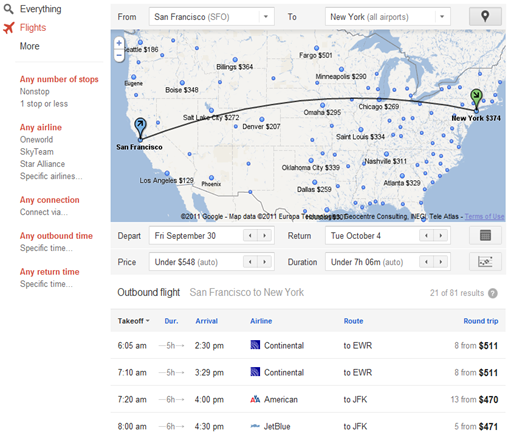
The map itself can be used to find several bits of information:
- View flight options for a city by clicking that city on the map.
- Click on an airport marker to see nearby airports with their lowest price flight, and check off the boxes for the airports to include in your flight search.
- Zoom in on the map to see more airports in a particular area.
Once you select a departure city, hover over any cities on the map with your mouse to compare prices on flights to those destinations.
- Drag and drop the markers to adjust the origin and destination of your trip, and then explore various travel options based on different locations.
Offline Google Mail App for Chrome Lets you Use your Gmail Offline
 Gmail users previously were able to backup their emails offline using Gears, a Google plugin allowing web apps to run offline. But recently in May, Google announced that it shifted focus to HTML5 and stopped the development of Google Gears. As a result, those users who installed the versions of Firefox, Internet Explorer and Chrome released after May could no longer backup their Gmail account using Gears.
Gmail users previously were able to backup their emails offline using Gears, a Google plugin allowing web apps to run offline. But recently in May, Google announced that it shifted focus to HTML5 and stopped the development of Google Gears. As a result, those users who installed the versions of Firefox, Internet Explorer and Chrome released after May could no longer backup their Gmail account using Gears.
The good news is that Google has brought back the ability for Gmail users to access their emails even when they are not connected to the internet.
The functionality can be achieved by installing “Offline Google Mail”, a new chrome web-app based on HTML5 that updates in the background while you’re online.
Incase the internet is not available, simply open a new tab in chrome and launch the app. From there you can compose, read, search and archive emails. Offline Google Mail will automatically sync the changes once internet connectivity is available.
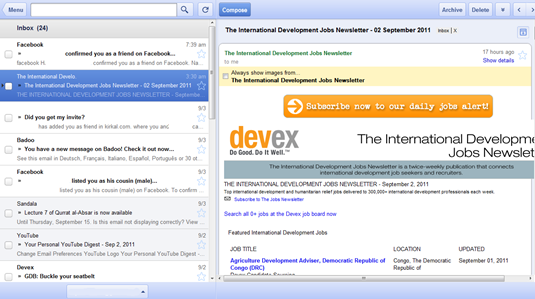
The streamlined user interface, based on Gmail’s popular tablet interface, provides an extremely fast response time with a pure, email focused experience.
Install - Offline Google Mail
Increase Gmail Account Security with basic Security Tips from Google

For most of us, a compromise on an email account could mean a compromise on a dozen connected accounts. Its always a good practice to have separate public and private email addresses. A public email address that your would use to subscribe to online services such Facebook, twitter, LinkedIn, Flickr, Quora and several other sites and a private one that can be associated with Bank Accounts, Hosting Company, PayPal, Amazon, Online file hosting service and any other place where account security is even more critical.
Having separate email addresses combined with a strong password maybe the best security measure but if you are a Gmail user there are other basic, yet important steps that you can take to make your Gmail even more safe and secure.
Here are two videos from Google. One providing the very basic Gmail security tips and the other about the recently introduced — 2 Step Verification method.
Basic Gmail Security Tips:
2 Step Verification:
Search Videos from Specific Websites with Google
 Well, Google Videos isn't the only places to search hundreds of sites for video content but certainly is among the better resources if not the best.
Well, Google Videos isn't the only places to search hundreds of sites for video content but certainly is among the better resources if not the best.Simple search operators that we use on Google to find textual content can also be applied to video searches in a similar way to limit search a great extent to specific sites only.
For example: You wish to find videos of “forest fire” from some of the major online news sites you follow.
Head straight to Google Videos and use the “|” operator as below to get results only from desired news sites. In my case, the bbc, abcnews and msnbc.
forest fire bbc.co.uk | abcnews.go.com | msnbc.msn.com

Rarely, a search term may show up a couple of videos from YouTube or some other video site, along with results from our specified sites. This can happen only if a video on YouTube or another video site has a link in the description area to any of the sites we want video results from.
We can always use the “ - “ search operator to leave out such results.
forest fire bbc.co.uk | abcnews.go.com | msnbc.msn.com –youtube.com
Search for Videos from specific website with Truveo:
Many search engines provide us with an extensive video search functionality. Turveo is one of the best ones. It can pull results from major video sites including news and entertainment websites.
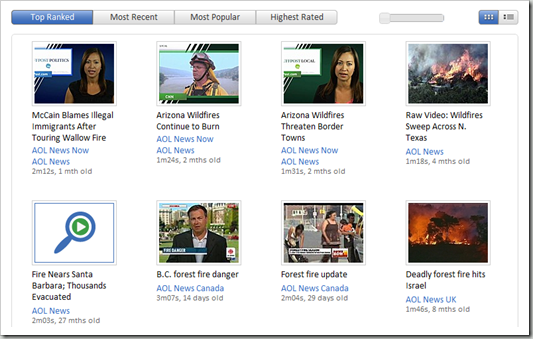
Use Google Translate on any Windows Desktop Application
Almost every web browser has a Google Translate extension to translate words or sentences that are not in our language. But those only provide functionally for web applications.
What about translating texts on one of the MS Office application, a desktop email client, windows notepad or any other windows application?
If you’re looking for a free and simple application that can bring the Google Translate facility right into your windows applications, try out transmiti.
Simply select a text and press the windows key (changeable via settings). Transmiti will provide you with the translated text in a box. It works with almost all languages supported by Google Translate.
Download Transmiti
How To Temporarily Block or Disable a Website on your Computer

Create Shortcuts for Texts & Signatures to Save Time in Google Chrome
 This is nice. A really handy Google Chrome extension for you if you frequently use both long or short standard phrases, while you write emails, letters or anything online using Google Chrome.
This is nice. A really handy Google Chrome extension for you if you frequently use both long or short standard phrases, while you write emails, letters or anything online using Google Chrome.
Popchrom lets you create custom abbreviations for words and phrases which you can expand to the actual word when you hit Ctrl + Spacebar or any other key combination that you assign for it in the extension settings.
To setup words or phrases that you want to create shortcuts for, just go to the extension options and type in the abbreviation followed by the actual text and save.
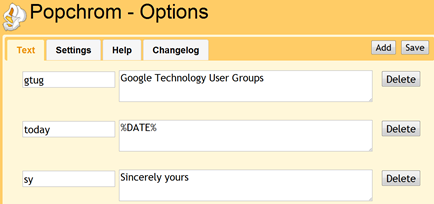
It works for any page that has a text input field. The extension icon will appear in the chrome address bar whenever it detects a text field. When you type in the shortcut and press Ctrl+Spacebar, the abbreviated word will change to the actual phrase or sentence.
Install Popchrom extension
How To Video Chat with Multiple Friends On Facebook
 One of the most popular feature of Google+ is that you can have a video chat with upto 10 friends at a time, Facebook on the other hand only allows you to have a one to one chat with your friends and family yet.
One of the most popular feature of Google+ is that you can have a video chat with upto 10 friends at a time, Facebook on the other hand only allows you to have a one to one chat with your friends and family yet.
Although there is no multiple video chat feature yet, however social hangouts is a third-party Facebook app that brings group chat facility to Facebook, allowing you to have a video chat with upto 20 people at once.
In the developers own words:
| “(Social Hangouts) a multi-user video chat application on Facebook is now ready to take on the millions of Facebook users in a click of a button. Social Hangouts is a simple, easy to use application; you access the app without ever leaving Facebook, invite up to 20 of your contacts from your friends list and you could all be having a live video chat in no time! This might prove to be in Facebook’s favor, who to-date has managed to stay on top due to application and developers such as these and add to its arsenal against Google+” |
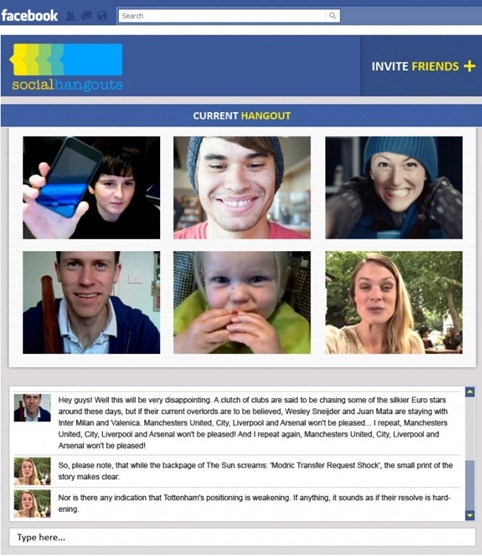
To start a video chat with more than one friend at a time, go to social hangouts and invite friends. The application will start and transmit your video to your friends and vice versa.
Find Images From a specific Country using Google Advance Image Search
Searching for images by region is a new option that Google has added to its existing set of advance image search options.
If you want to search for images but wish to get the results returned from blogs and websites from a specific country, just visit the advance image search page and select the desired country from the dropdown menu in Region option at the bottom.
The screenshots below, display image results for the word “Protests” using Egypt and Libya as an example. The results are entirely different in both cases, with photos from the recent protests in the respective countries.
1) Search Term ‘Protests’ for Egypt
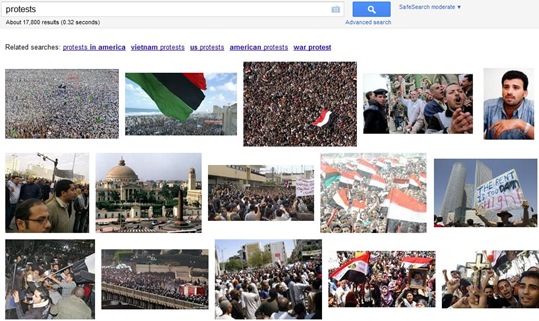
2) Search Term ‘Protests’ for United Kingdom
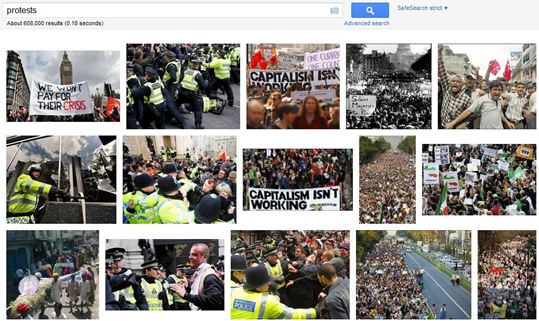
Measure Anything On Computer Screen With These Free Onscreen Rulers
 These free screen rulers may not be the best ones in terms of design, but will definitely let you measure anything element on your computer screen. If you want to find out the distance between two points on a picture, size of a banner or ensure that your photos or screenshots are sized to fit neatly on your blog or website, check these out.
These free screen rulers may not be the best ones in terms of design, but will definitely let you measure anything element on your computer screen. If you want to find out the distance between two points on a picture, size of a banner or ensure that your photos or screenshots are sized to fit neatly on your blog or website, check these out.
MB-Ruler (Windows)
A great tool to measure distances and angles on the screen and distances on maps. This also includes diagonal , vertical and horizontal distances. The ruler and protractor is almost transparent, allowing you to have it on screen while you work with the applications below.
Additionally it has a screen loupe function, a RGB value window and you can place temporary points, lines, rectangles, ellipses, polylines, texts and bitmaps as markers on the screen.
Screenshots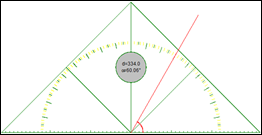
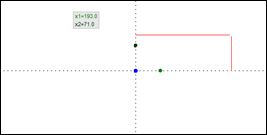 Triangular Ruler Coordinate System
Triangular Ruler Coordinate System
Download - MB-Ruler
A Ruler For Windows
One of the simplest rulers available. It will help you find out the exact size and position of any image, document, icon, HTML element, etc. The ruler can be rotated, resized and even zoomed to get the perfect measurement. Plus, multiple rulers can be launched at once.
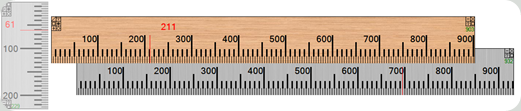
Download - A Ruler For Windows
Free Ruler (MAC)
A simple On-screen Ruler for Mac that can be used for measurement in pixels, inches, picas and centimeters. The ruler can be scaled from 200 to 5000 pixels in length. Moreover, it can be customized for transparency to get the precise measurement of elements.
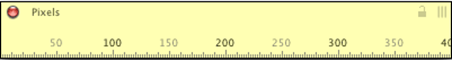
Download – Free Ruler
ScreenRuler (Ubuntu)
Measure the distance between two vertical or horizontal points with this customizable ruler for Ubuntu. ScreenRuler offers measurement in 6 different metrics: pixels, centimeters, inches, picas, points, and as a percentage of the ruler’s length.
Additional features include: Keyboard control for precise positioning and color and font customization.
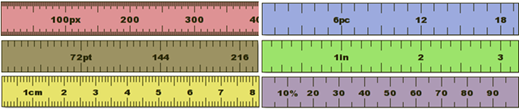
Download – ScreenRuler
Change YouTube Player Color to White or Black For Embedded Videos
How To Embed Videos Using Black or White YouTube Player Skin?
To modify the player’s appearance to your liking you need to add the code in red to the embed code. You can choose from the following new themes introduced by YouTube:
Black Theme With Red Seek Bar:

<iframe src="http://www.youtube.com/embed/vYCahlG6bdY?theme=dark&color=red" frameborder="0" width="520" height="326" allowfullscreen></iframe>Black Theme With White Seek Bar:

<iframe src="http://www.youtube.com/embed/vYCahlG6bdY?theme=dark&color=white" frameborder="0" width="520" height="326" allowfullscreen></iframe>White Theme With Red Seek Bar:

<iframe src="http://www.youtube.com/embed/vYCahlG6bdY?theme=light&color=red" frameborder="0" width="520" height="326" allowfullscreen></iframe>White Theme With White Seek Bar:

<iframe src="http://www.youtube.com/embed/vYCahlG6bdY?theme=light&color=white" frameborder="0" width="520" height="326" allowfullscreen></iframe>
Fast Email Fetching In Gmail
 POP e-mail fetching is a great feature of Gmail to retrieve messages from your other emails accounts via POP and display them in your inbox alongside the emails that come directly to your Gmail account.
POP e-mail fetching is a great feature of Gmail to retrieve messages from your other emails accounts via POP and display them in your inbox alongside the emails that come directly to your Gmail account.
Anyone who has been channeling emails from various addresses to one master Gmail address, knows that Gmail uses a timing algorithm to retrieve messages from POP accounts. The problem, however is the time lag. Often you would want to instantly check whether the email you were waiting for has arrived or not.
Quickly Check If a New Email Has Arrived or Not :
To check or retrieve emails at any desired time, head to your email settings and under Labs, enable the “Refresh POP Accounts” option. Then save changes.
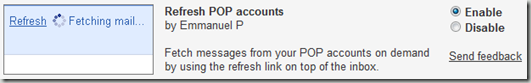
From now on you will see a refresh link at the top of your inbox. Whenever you refresh, Gmail will check and retrieve any new message from any of your associated accounts.
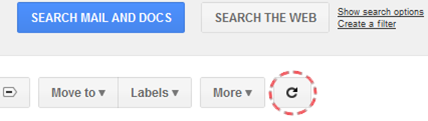
Images Missing from Blogger Blog Posts when deleted from Google+ Albums
One of the many features that Google introduced in its newly launched social platform: Google+, is that it displays all your Picasa web albums in the photo section of your Google+ account. You can view photos from your circles, your phone, your own photos and of course, it allows you to view, edit or delete your Picasa web albums directly from the Google+ interface.
What’s the link between Google Plus Albums and Blogger Posts?
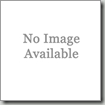 Many Blogger blog users are not aware that the photos they use on their blog posts are saved in their Picasa web album. So when they join Google+ for the first time and see all their photos from their blog, they assume that the photos are also viewable by their friends and family members or even anyone who isn’t in their circles.
Many Blogger blog users are not aware that the photos they use on their blog posts are saved in their Picasa web album. So when they join Google+ for the first time and see all their photos from their blog, they assume that the photos are also viewable by their friends and family members or even anyone who isn’t in their circles.
This is when the problem starts. Some Google+ users start deleting their albums and can unknowingly end up deleting the albums containing photos they have used on their blog posts for years.
This can easily be avoided. Users must know two things to be on the safe side:
1) Albums that you have not shared will be visible only to you:
As a Google+ users, you shouldn’t be worried about your blog images showing up in the photo section of their Google+ account as only the images that you share will be visible to your circles.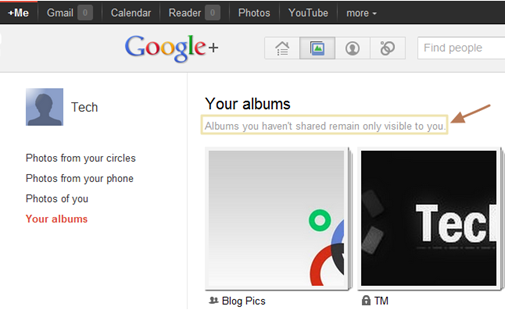
2) Deleting Photos from Google+ will also be permanently deleted from Picasa web album.
Any Picture that you remove from your Google Plus account will also be removed permanently from Picasa web album, hence from your blog if you had used it on your blog.
When you are about to delete an album, a dialog box will be displayed stating that photos will also be removed from Blogger, Picasa Web and other Google Products.
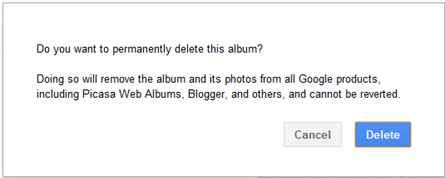
Related: Backup your Picasa Web Photos and data from other Google Product
The Various Activities On The Internet Every Minute [Infographic]
The following stats are highlighted in the graphic.
- Search engine Google serves more that 694,445 queries
- 6,600+ pictures are uploaded on Flickr
- 600 videos are uploaded on YouTube videos, amounting to 25+ hours of content
- 695,000 status updates, 79,364 wall posts and 510,040 comments are published on Social Networking site Facebook
- 70 New domains are registered
- 168,000,000+ emails are sent
- 320 new accounts and 98,000 tweets are generated on Social Networking site Twitter
- iPhone applications are downloaded more than13,000 times
- 20,000 new posts are published on Micro-blogging platform tumbler
- Popular web browser Firefox is downloaded more than 1700 times
- Popular blogging platform WordPress is downloaded more than 50 times
- WordPress Plugins are downloaded more than 125 times
- 100 accounts are created on professional networking site LinkedIn
- 40 new Questions are asked on Yahoo Answers.com
- 100+ questions are asked on Answers.com
- 1 new article is published on Associated Content, the world’s largest source of community-created content
- 1 new definition is added on Urban Dictionary.com
- 1,200+ new ads are created on Craigslist
- 370,000+ minutes of voice calls done by Skype users
- 13,000+ hours of music streaming is done by personalized Internet radio provider Pandora
- 1,600+ reads are made on Scribd, the largest social reading publishing company
Vista Users: Don’t Download IE 10

While the platform preview of Internet Explorer 10 is available for use with windows 7, the users of vista or XP won’t be able to use the latest release of the still widely used Microsoft Internet Explorer even when the final release is made.
The surprise announcement came when computer world’s Gregg Keizer contacted Microsoft to find out about its plan for supporting IE 10 in windows Vista.
Microsoft confirmed that the latest release will only support windows 7 by giving the following email response:
Windows Vista customers have a great browsing experience with IE9, but in building IE10 we are focused on continuing to drive the kind of innovation that only happens when you take advantage of the ongoing improvements in modern operating systems and modern hardware.Although vista is no longer the OS of choice for both business or individual users. Globally, however XP is still the most widely used OS. The lack of the latest IE support or any other applications makes windows XP users the bigger sufferers.
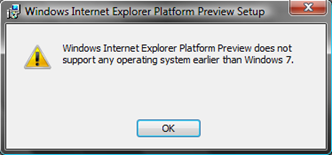
If users try to install IE 10 Platform preview on windows vista they will get an error message and the installer will shuts down.
Google Plus Keyboard Shortcuts and Goo Plus Manager
Installing Goo Plus Manager extension for chrome adds several keyboard shortcuts which can be used to jump to various sections in Google+.
Moving to sections:
| g | + | h | : | go home |
| g | + | p | : | go to profile |
| i | + | i | : | go to photos |
| i | + | p | : | go to phone photos |
| i | + | m | : | go to photos of me |
| i | + | a | : | go to my photo albums |
| g | + | i | : | go to incoming |
| g | + | n | : | go to notifications |
Navigating: (Already in Google Plus):
j
|
:
|
Go to next post
|
k
|
:
|
Go to previous post
|
Space
|
:
|
Move down Stream by regular intervals
|
Shift + Space
|
:
|
Move Up Stream by regular intervals
|
Enter
|
:
|
When a Stream update is selected Enter /Return moves the cursor to the comment box
|
QQ
|
:
|
Gives focus to the comments box
|
Enter + Tab
|
:
|
Submit Comment
|
Formatting Text:
*
|
:
|
Using * symbol in the beginning and end of a text will make the text bold.
|
*This will appear bold*
|
_
|
:
|
Using _ symbol in the beginning and end of a text will make the text italic.
|
_This will appear italic_
|
-
|
:
|
Using – symbol in the beginning and end of a text to strikethrough text.
|
-
|
@ / +
|
:
|
To mention someone in a text use the @ or + symbol before their name.
|
@Sara
|
Goo Plus Manager Menu Options:
- Profile
- My Photos
- My albums
- Photos
- Phone Photos
- Circles
- Incoming
- Notifications
- Shorten Links
Download Goo Plus Manager chrome extension.
Google lets you make money by solving problems
Google has launched a new social platform where people can earn money by solving problems.
Prizes.org is run by Slide, a gaming company that Google acquired last year for $182m. The Idea behind this new service is simple: Users create a contest where they post a question or task and fix a cash amount for the best answer or task to be done. For example users can ask for ideas for a new website, advice on a comprehensive “Get Healthy” plan, or planning an ideal summer vacation, etc.
Each task is to be done within a fixed amount of time, during which people can vote for the best answer or advice given. The user with the most votes wins the cash prize. The money on offer currently for the questions is between 10$-50$.
Interesting to note that the site features very little Google branding and the sign-in, currently is through Facebook or Twitter, not with a Google ID, which may be a smart move to reach a bigger audience.

Prizes.org is in beta but its available for everyone, although the contest creation like all recently launched Google services is still invites-only.
Download data from Google buzz, Contact and Circles, Picasa web albums, Profile and Stream
![]() The Data Liberation Front, an engineering team at Google has launched a new service called Google Takeout, allowing users to create backups of data from various Google services.
The Data Liberation Front, an engineering team at Google has launched a new service called Google Takeout, allowing users to create backups of data from various Google services.
The Current Size of the Social Universe 2011 [Infographic]
 An infographic made by Jess3, a data visualization agency shows the current size of major social networks as well as the other well known online services we use on a daily basis relative to their peers.
An infographic made by Jess3, a data visualization agency shows the current size of major social networks as well as the other well known online services we use on a daily basis relative to their peers.How to Find and Properly Attribute Flickr Creative Commons Photos
 Adding images is one of the best ways to enhance and attract attention to your work. Content writers usually look for images that are either free or are under a Creative Commons license.
Adding images is one of the best ways to enhance and attract attention to your work. Content writers usually look for images that are either free or are under a Creative Commons license.Easily Organize Files on your PC with DropIt
 Internet downloads, photos transferred from your digital camera and the documents you create on daily basis get scattered on your desktop and across irrelevant folders on your drive if you don’t usually save it the right folders, the first time you download or create it.
Internet downloads, photos transferred from your digital camera and the documents you create on daily basis get scattered on your desktop and across irrelevant folders on your drive if you don’t usually save it the right folders, the first time you download or create it.
Protect Confidential files before syncing them on Dropbox
 If you are thinking of protecting some of your highly confidential documents before sending them across multiple systems using the popular Dropbox service, SecretSync is an app just for that. It adds a client side encryption and protection for Dropbox files.
If you are thinking of protecting some of your highly confidential documents before sending them across multiple systems using the popular Dropbox service, SecretSync is an app just for that. It adds a client side encryption and protection for Dropbox files.Play Angry Birds in chrome, Firefox, Safari and IE
 Rovio’s addictively popular Angry birds game has conquered almost platform available - Android, iOS, Symbian, WebOS, windows, Mac etc. The game can now be played from your web browser.
Rovio’s addictively popular Angry birds game has conquered almost platform available - Android, iOS, Symbian, WebOS, windows, Mac etc. The game can now be played from your web browser.Use Gmail and Google Docs offline without gears
 Google recently announced the end of development for it Gears plugin and that it will be shifting focus to HTML5. Internet explorer 9, Firefox 4 and Chrome 12 no longer support offline backup of Gmail and Google Docs via gears.
Google recently announced the end of development for it Gears plugin and that it will be shifting focus to HTML5. Internet explorer 9, Firefox 4 and Chrome 12 no longer support offline backup of Gmail and Google Docs via gears.Rename or Change the extension of multiple files
 When you need to rename or change the extension of multiple files at once, the manual way is too time consuming. Each file or its extension has to be changed separately. For this purpose we need definitely a software that can mass rename files or folders.
When you need to rename or change the extension of multiple files at once, the manual way is too time consuming. Each file or its extension has to be changed separately. For this purpose we need definitely a software that can mass rename files or folders.
Access Google Chrome cache with ChromeCacheView
 Google Chrome, like every other web browser saves the cache on the hard drive so that the website loads up more quickly, the next time it is accessed. Many times if we to want download or re-watch a video we saw earlier, the first place to look is the web cache.
Google Chrome, like every other web browser saves the cache on the hard drive so that the website loads up more quickly, the next time it is accessed. Many times if we to want download or re-watch a video we saw earlier, the first place to look is the web cache.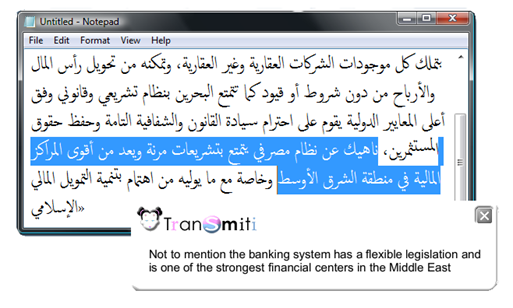









5 comments :
Post a Comment
Leave A Comment...